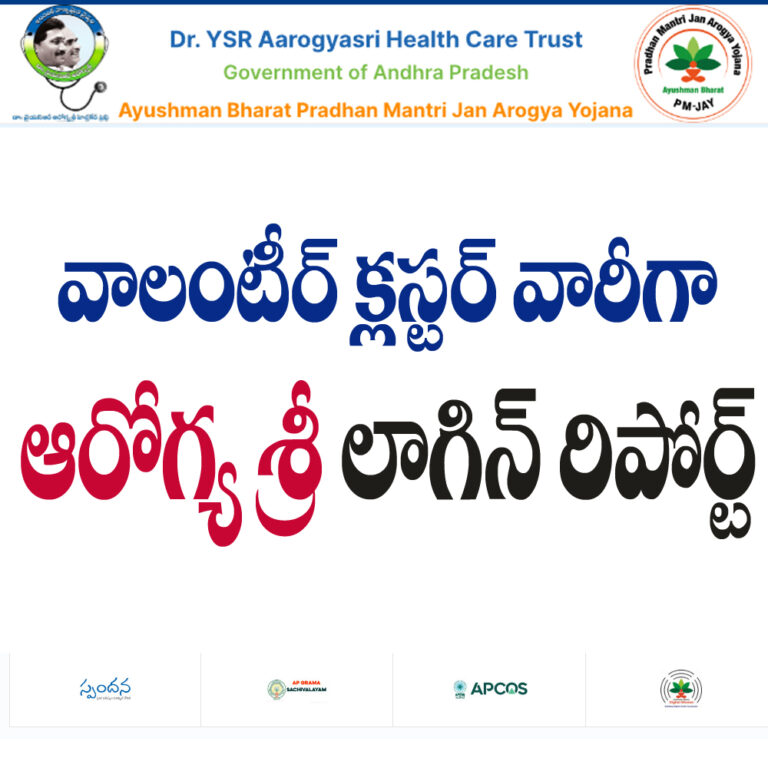Dr.YSR AROGYA SRI MOBILE APPLICATION
| పథకం పేరు | Dr.YSR ఆరోగ్యశ్రీ పథకం |
| ముఖ్య ఉద్దేశం | ప్రతి ఒక్కరికీ ఉచితంగా వైద్య సేవలు |
| ఎవరు అర్హులు | ఆంధ్రప్రదేశ్ రాష్ట్రములోని ప్రతి ఒక్క పౌరుడు అర్హుడు |
| ప్రారంభించిన వారు | వైఎస్ రాజశేఖర్ రెడ్డి |
| హెల్ప్ లైన్ నంబర్ | 104 మరియు 108 |
| అధికారక వెబ్ సైట్ | ysraarogyasri.ap.gov.in |
| మొబైల్ యాప్ డౌన్ లోడ్ కొరకు | క్లిక్ చెయ్యండి |
YSR Arogya Sri APP Login Process | వైఎస్ఆర్ ఆరోగ్య శ్రీ యాప్ లాగిన్ ప్రాసెస్

Step :1 – Login YSR Arogya Sri APP
Login YSR Arogya Sri APP :
పౌరుడు Arogya Sri మొబైల్ అప్లికేషన్ గూగుల్ ప్లే స్టోర్ నుండి డౌన్లోడ్ చేసుకోవాలి Arogya Sri యాప్ ఇన్స్టాల్ చేసుకున్న తర్వాత యాప్ ని ఓపెన్ చేయాలి
పౌరుడు తన Arogya Sri హెల్త్ కార్డు నెంబర్ నమోదుచేసి సబ్మిట్ బటన్ మీద క్లిక్ చేయాలి రిజిస్టర్ అయిన మొబైల్ నెంబర్ చివరి 4 అంకెలు స్క్రీన్ పై కనబడతాయి.
ఒకవేళ స్క్రీన్ పై కనబడే నెంబర్ కరెక్ట్ అయినచో Continue బటన్ క్లిక్ చేయాలి.
స్క్రీన్ పై కనబడే మొబైల్ నెంబర్ సరైనది కానిచో Not You ? బటన్ క్లిక్ చేసి మీ నెంబర్ రిజిస్టర్ చేసుకోవాల్సి ఉంటుంది.

Step :2 – Arogya Sri Registration
Mobile Number Registration :
మీ మొబైల్ నెంబర్ అప్డేట్ చేసుకోవాలనుకుంటే మీ కుటుంబంలోని సెల్ఫ్ ఆధార్ వివరాలు ఎంటర్ చేసి మొబైల్ నెంబర్ ఎంటర్ చేయవలెను మీ మొబైల్ నెంబరుకు వచ్చిన ఓటీపీ ఎంటర్ చేసి ధ్రువీకరించిన తర్వాత మీకు OTP VERIFIED AND MOBILE NUMBER REGISTERED అనే మెసేజ్ మీ స్క్రీన్ పై కనబడుతుంది.

Step:3 – Arogya Sri Records
Family Health Records:
మీ UHID కార్డు నెంబర్ ఎంటర్ చేసి OTP ధృవీకరించిన ద్వారా మీరు మీ Arogya Sri యాప్ లో ఎంటర్ అవడం జరుగుతుంది.
మీ కుటుంబ సభ్యుల వివరాలు మరియు ఆఖరిగా పొందిన ఐపి ఇన్ పేషెంట్ కేసు వివరాలు తెలుసుకోవచ్చు.
మీరు మీ కుటుంబ సభ్యులు Arogya Sri పథకంలో తీసుకున్న ఆరోగ్య రికార్డులన్నీ కూడా తెలుసుకోవచ్చు.
రోగనిర్ధారణ పరీక్షలకు సంబంధించి స్కానింగ్ వివరాలు అన్నీ కూడా ఫోటో రూపంలో పొందుపరచడం జరుగుతుంది మరియు వాటిని మీరు డౌన్లోడ్ చేసుకోవచ్చు.
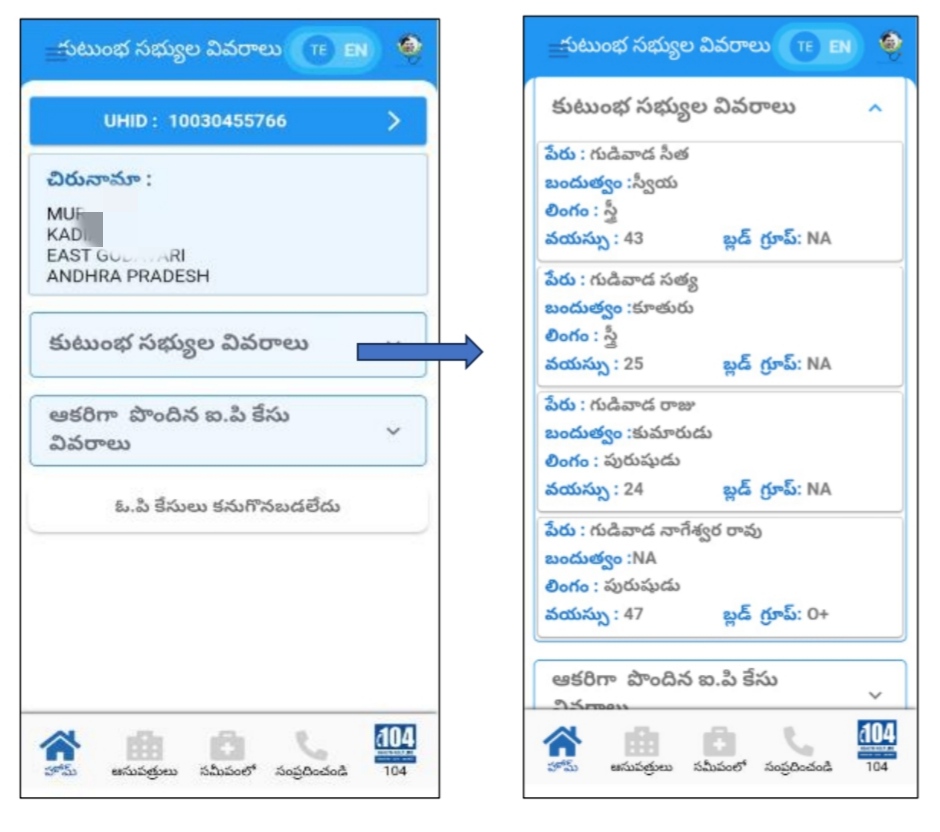
Step :4 – Arogya Sri Hospital Search
Hospital Search:
మీ ప్రదేశంలో ఉన్న ఆస్పత్రి వివరాలు మరియు ఆసుపత్రి అందించే సేవలు ఆసుపత్రి యొక్క లొకేషన్ చూడవచ్చు.
మిత్ర ఆప్షన్ పై క్లిక్ చేసిన ఎడల ఆసుపత్రికి సంబంధించిన Arogya Sri మిత్రకు కాల్ వెళుతుంది ఆసుపత్రి డైరెక్షన్ ఆప్షన్ ఉపయోగించి మీరు ఆసుపత్రి యొక్క కరెక్ట్ లొకేషన్ చూడవచ్చు.
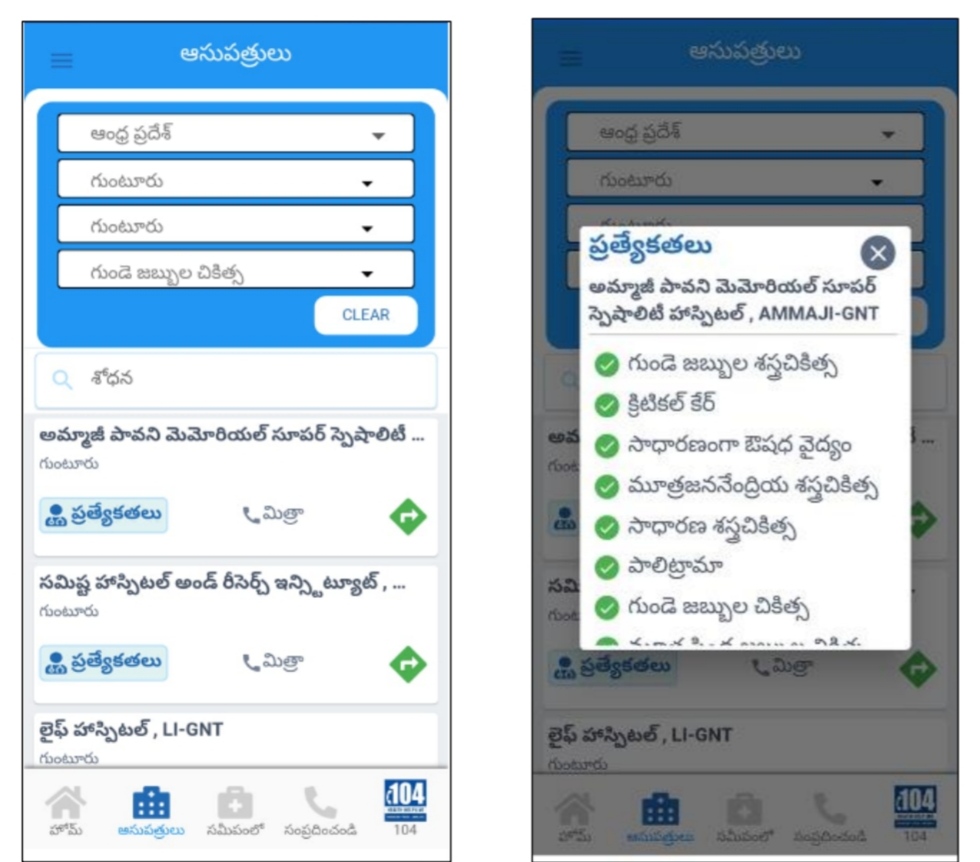
Step :5 – Contact Arogya Sri
Contact us:
మీరు ఆరోగ్యశ్రీ పథకానికి సంబంధించి మరింత సహాయం కొరకు హెల్ప్ లైన్ నెంబర్లు మీకు ఆరోగ్యశ్రీ మొబైల్ యాప్ లో పొందుపరచడం జరిగింది.
మీరు 104 హెల్ప్ లైన్ నెంబర్ కు కాల్ చేసిన చేయడానికి వీలుగా 104 కాల్ సెంటర్ నెంబర్ పొందుపరచడం జరిగింది 104 కాల్ టోల్ ఫ్రీ నెంబర్ కు చేసి ఆరోగ్యశ్రీ కి సంబంధించిన సమాచారం పొందవచ్చు మరియు ఫిర్యాదులను కూడా నమోదు చేయవచ్చు.
Step :6 – Arogya Sri APP Guest Login
Guest login :
మీరు ఆరోగ్యశ్రీ లబ్ధిదారులు కానీ ఎడల మీరు “Continue as Guest”ఆప్షన్ ఉపయోగించి ఆసుపత్రి వివరాలు, సమీపంలోని ఆసుపత్రి వివరాలు, ఆరోగ్యశ్రీ చికిత్సలు వివరాలు, ఆరోగ్యశ్రీ వైద్య శిబిరం వివరాలు మొదలైనవి తెలుసుకోవచ్చు.
మీరు ఆరోగ్యశ్రీ పథకానికి సంబంధించి మరింత సహాయం కొరకు 104 కాల్ సెంటరుకు నేరుగా యాప్ నుండే చేసే సౌకర్యం పొందుపరచడం జరిగింది.
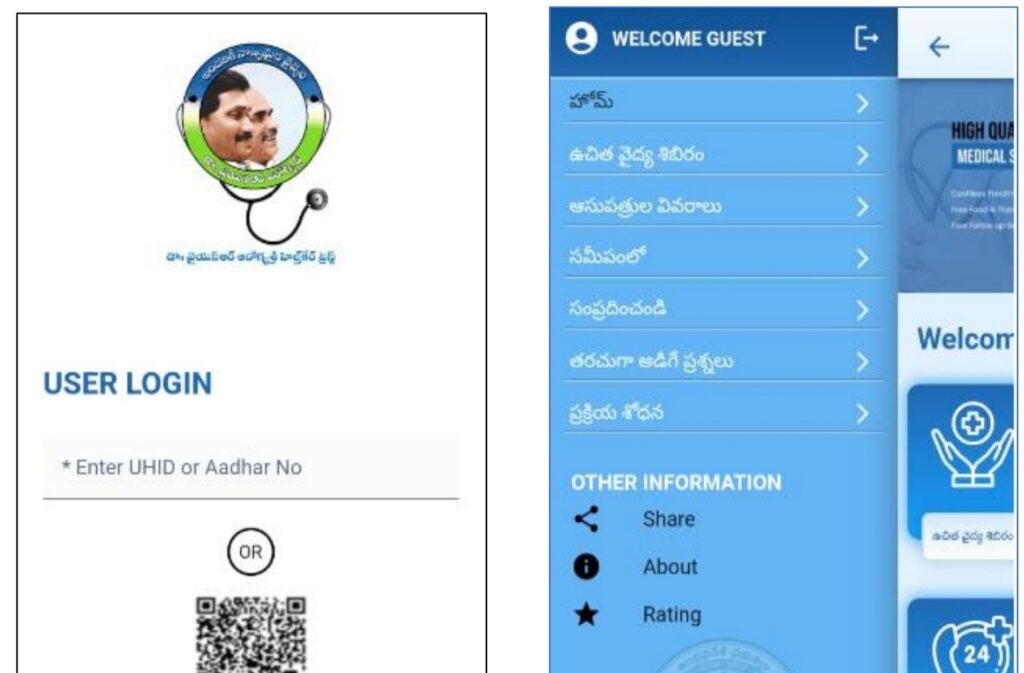
YSR Arogya Sri Mobile App Conclusion
The “YSR Aarogyasri” mobile application has been developed for the citizens of the Indian state of Andhra Pradesh for accessing their health records. The health records are collected by Dr. YSR Aarogyasri Health Care Trust while processing the health insurance claims of below poverty line beneficiaries and other eligible citizens. Login into the mobile application is done in a secure manner through the UHID provided to each eligible family and OTP sent to the registered mobile number.
| ఆరోగ్య శ్రీ యాప్ డౌన్ లోడ్ | క్లిక్ చెయ్యండి |
| ఆరోగ్య శ్రీ అధికారిక వెబ్ సైట్ | క్లిక్ చెయ్యండి |
FAQ’s:
FAQ:
1. How can I download the YSR Arogya Sri app?
To download the YSR Arogya Sri app, you need to go to the Google Play Store and search for the app. Once you find it, click on the download button and install the app. After installing, you can open the app.
- What should I do after installing the app?
After installing the app, you need to register by entering your health card number and clicking on the submit button. Once registered, your mobile number will appear on the screen with the last 4 digits. - What should I do if the number displayed on the screen is correct?
If the number displayed on the screen is correct, click on the continue button. - What should I do if the mobile number displayed on the screen is incorrect?
If the mobile number displayed on the screen is incorrect, click on the not you button and register your number. - How can I register my mobile number?
To register your mobile number, update your self Aadhaar details and enter your mobile number. Then enter the OTP received to verify and register your mobile number. You will receive a message saying “OTP verified and mobile number registered” on your screen. - How can I access my family health records?
To access your family health records, enter your UHID card number and verify it with the OTP. After verification, you can enter the YSR Arogya Sri app and access your family member’s details and the latest IP in-patient case details.